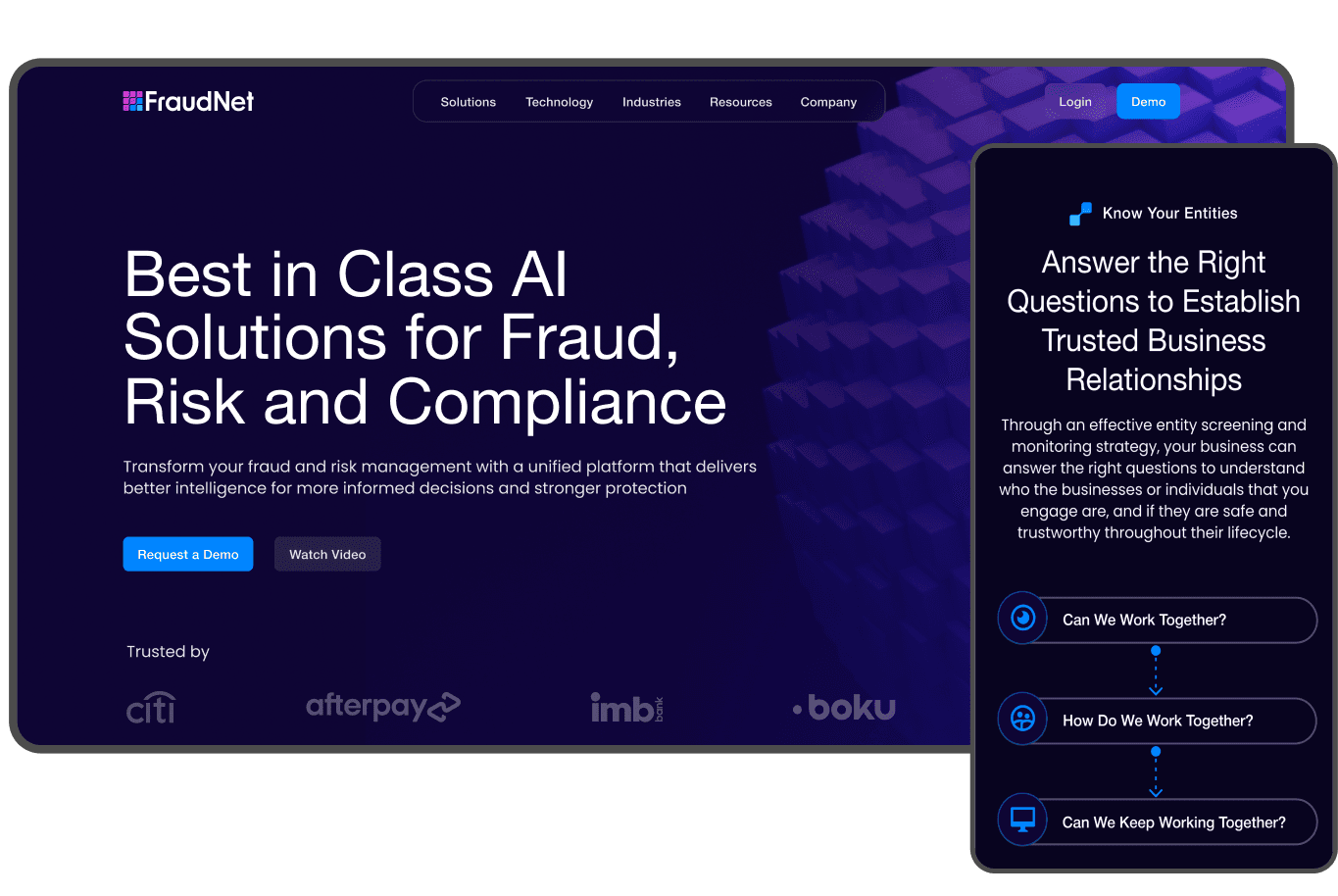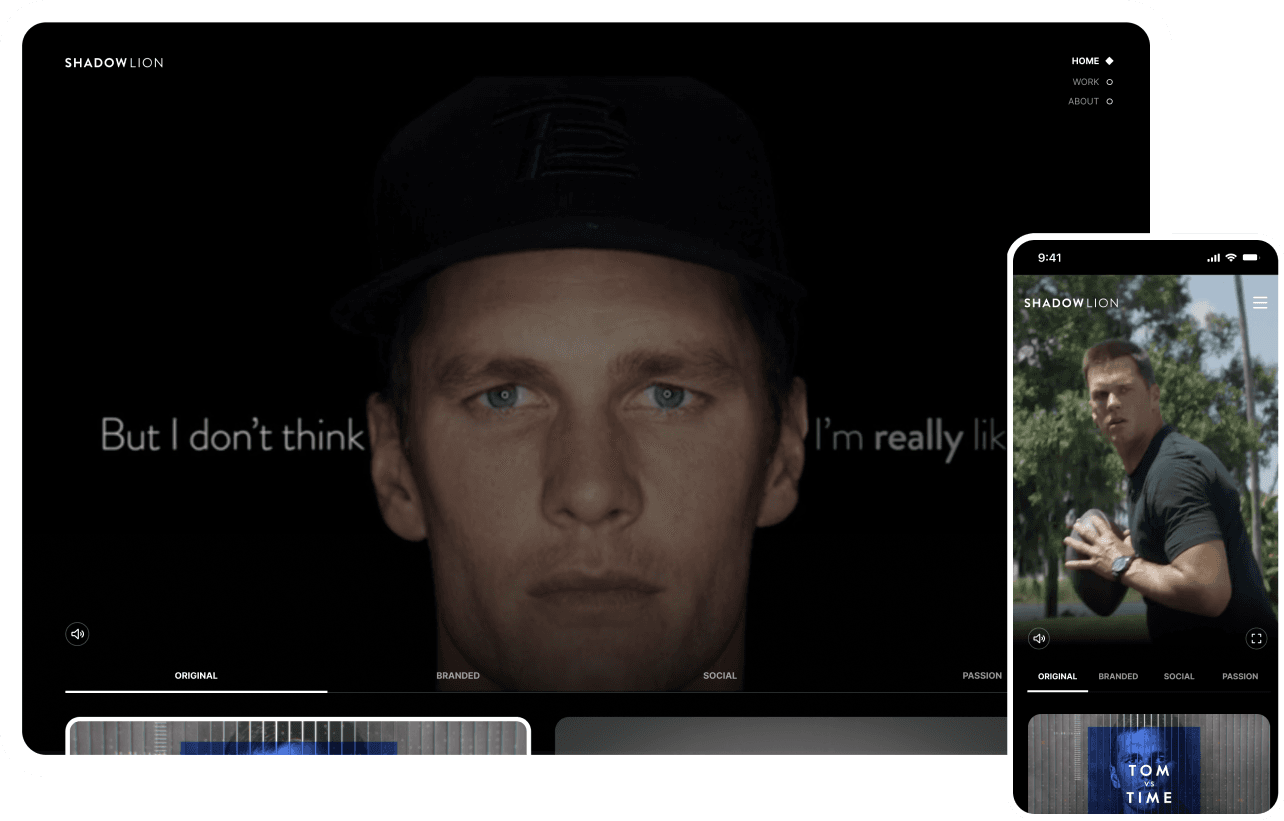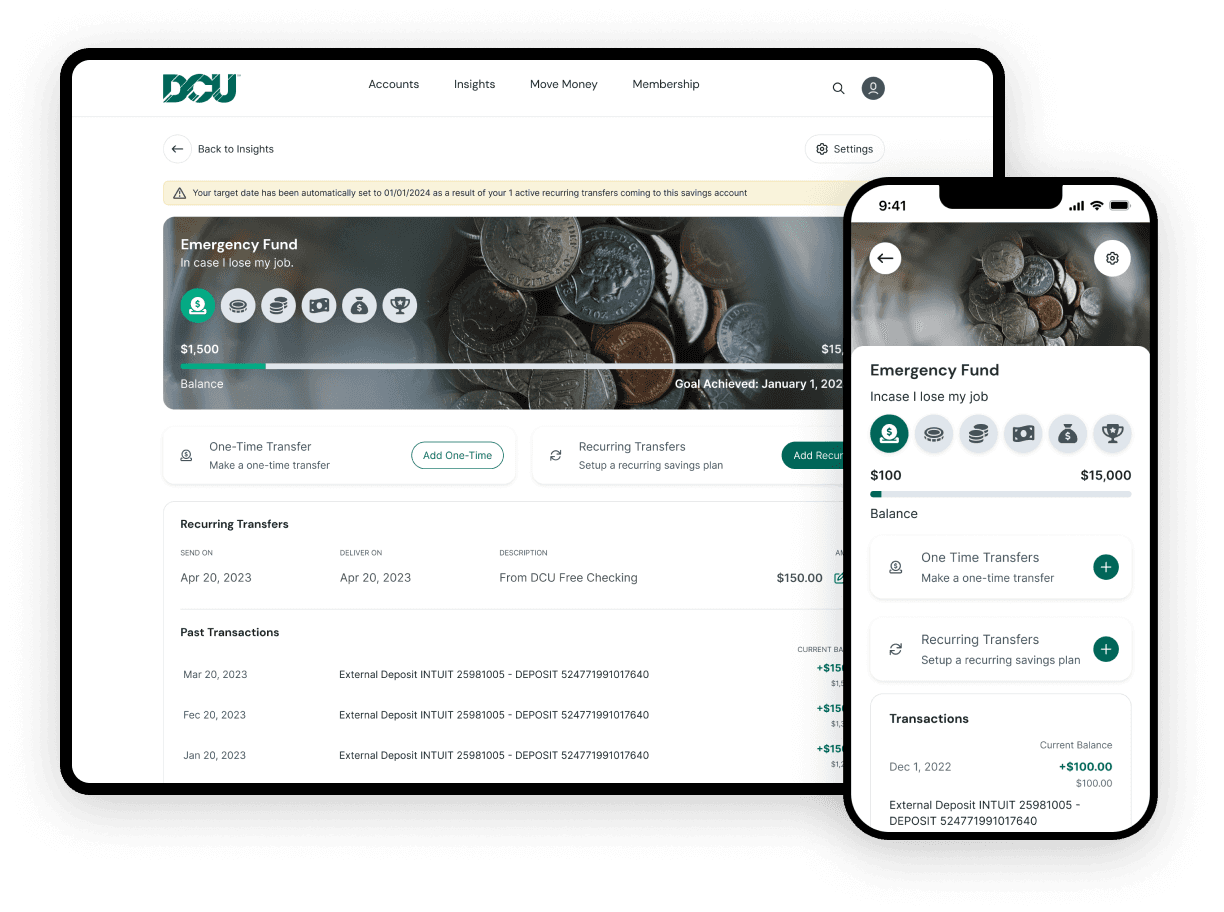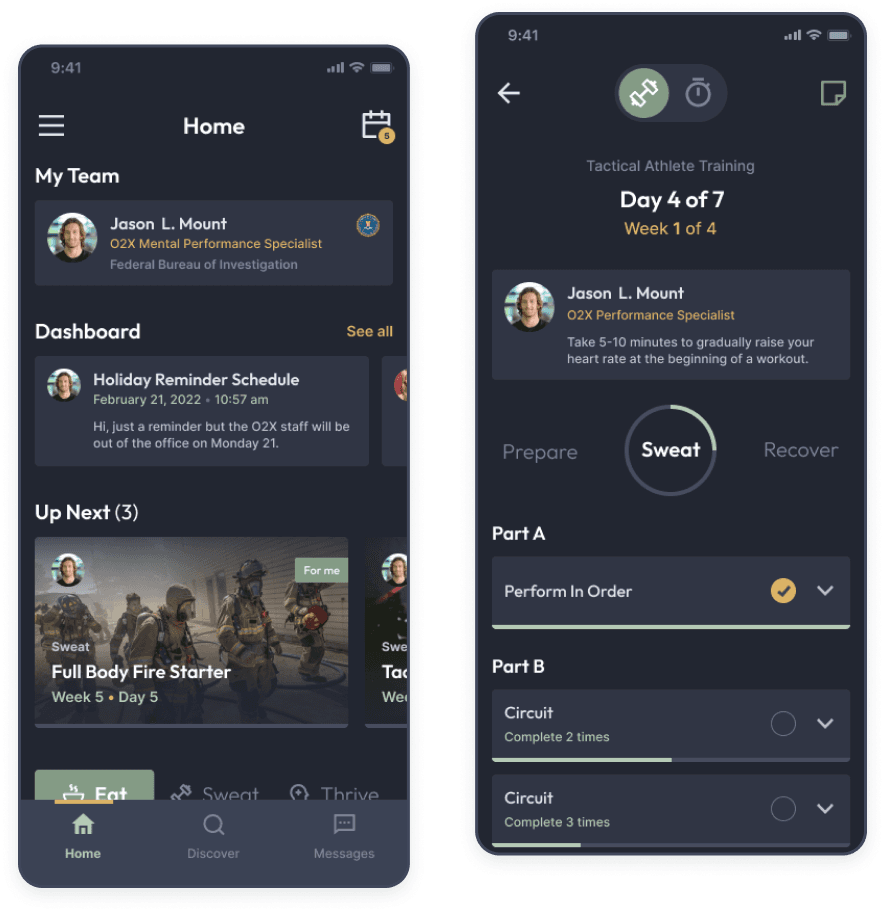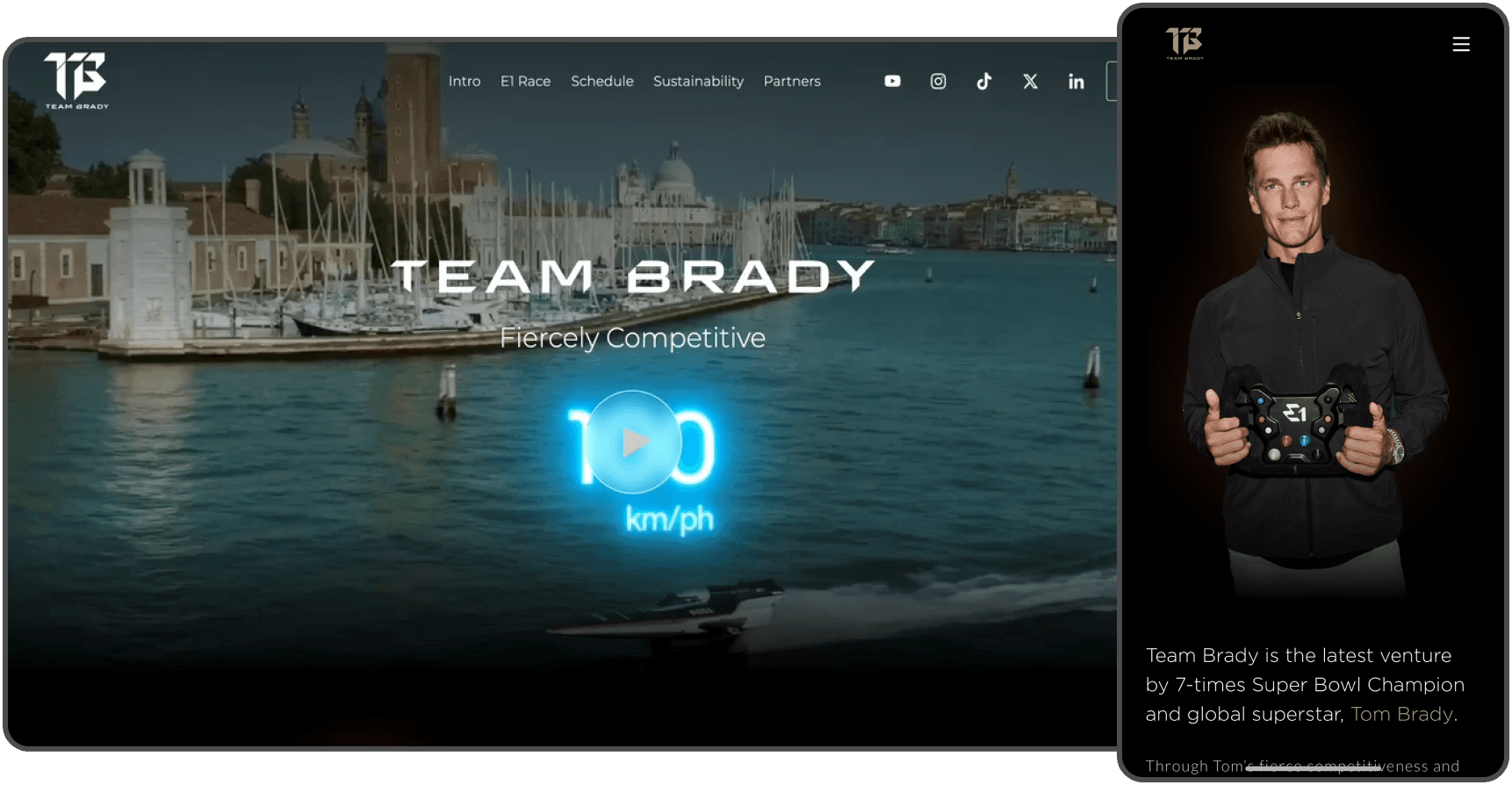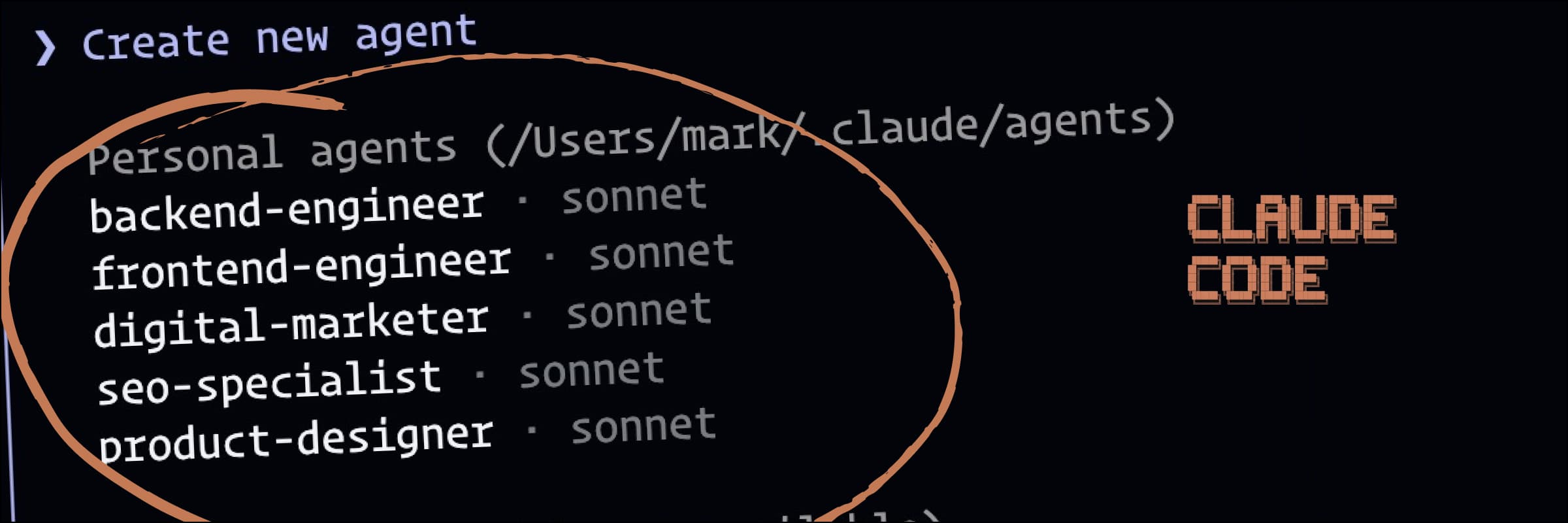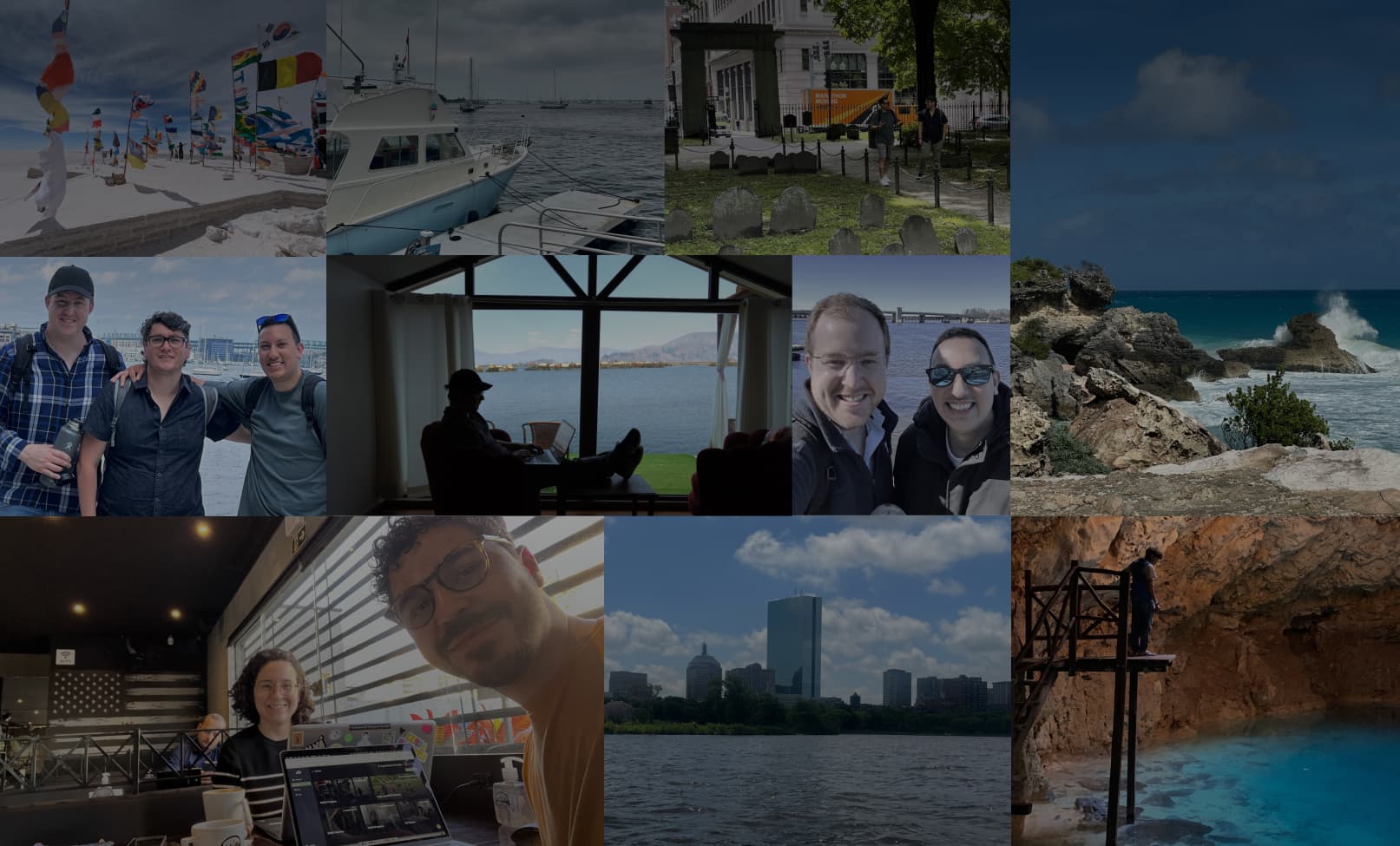How AI and No-Code Are Changing Rapid Prototyping at VisualBoston
In the early days of UX/UI design, we spent hours creating wireframes and low-fidelity mocks in design programs. Sometimes, we even sketched by hand.
With my background in graphic design and visual arts, I always had the best markers in town. These blueprints looked like something pulled from an architect’s drafting table. We carefully refined the user interface to enhance both the experience and the brand before moving on to testing, iteration, engineering, quality assurance, and finally, launch.
The challenge with this traditional approach? The classic tradeoff between speed, quality, and cost. You can only pick two.
Embracing AI and No-Code for Faster, Smarter Prototyping
At VisualBoston, we have been closely tracking the rise of AI, no-code, and low-code solutions to optimize how we validate ideas. One no-code platform we are particularly excited about is Lovable.dev. It allows us to rapidly prototype interactive web-based solutions without involving engineers in the early stages.
By leveraging AI-powered tools like Lovable.dev, our design team can:
* Connect user interfaces to functional backends.
* Explore constraints and refine solutions in real time.
* Gain hands-on experience with backend fundamentals, development environments, and frameworks while learning on the go.
* Transform existing internal data like spreadsheets, customer lists, or product databases into functional applications that teams can actually use.
A Personal Project: Building a Platform for My Wife’s Community
My wife, Laura, is a stay-at-home mom of three. Since our first daughter, Lila, was born, she has built an engaged community of moms through organic content creation. I have watched her maximize every free moment, setting up lights, writing scripts, and filming Instagram Reels during short nap breaks.
Her dedication to helping other moms inspired me to build a tool for her: a curated interactive hub where moms can filter local places to go based on what matters most to them. I designed it using AI and no-code, making it user-friendly for non-technical users like Laura.
Check real time updates here! Please note this project is still very much in progress and stil has some kinks to work out.
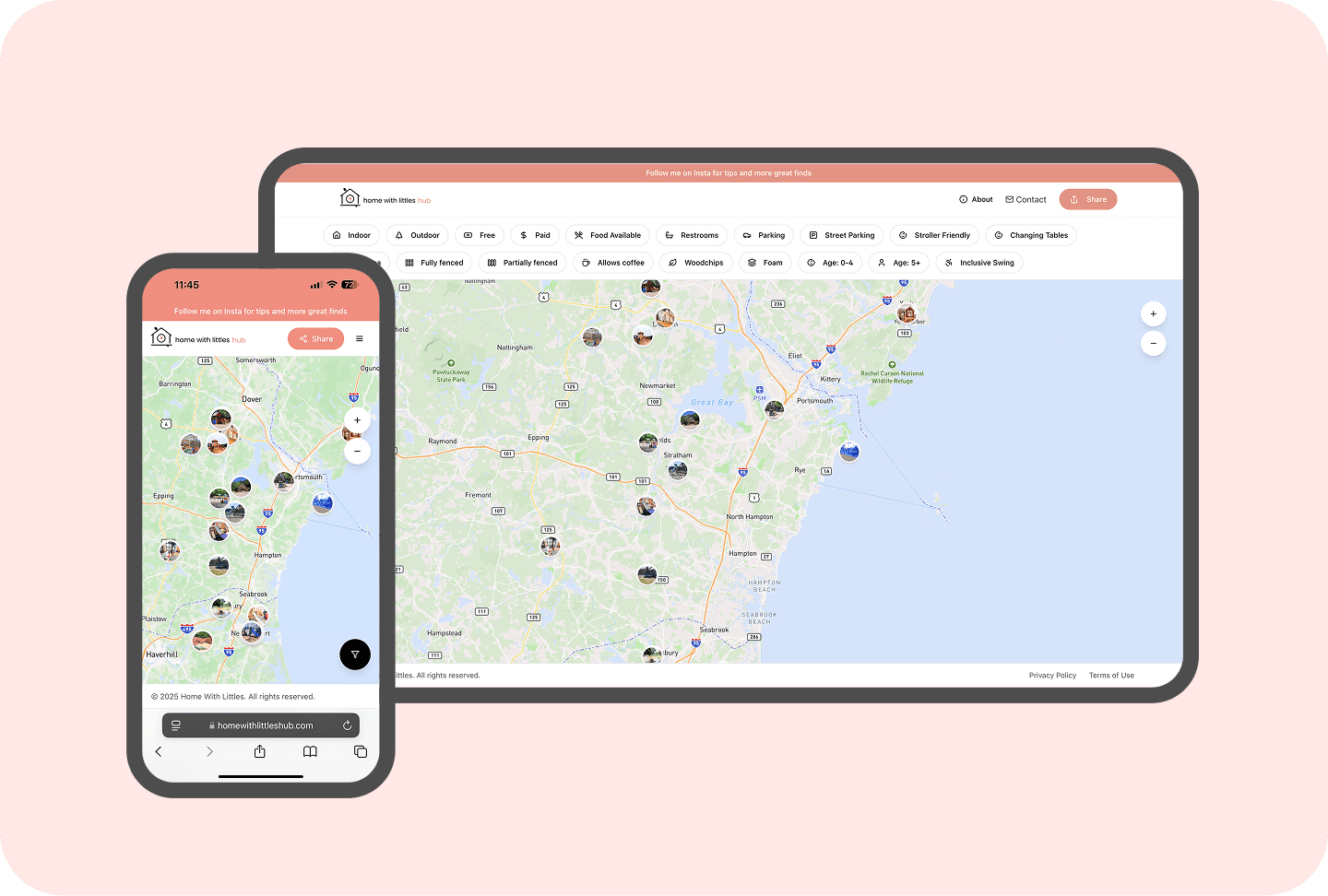
Key Features of the Project
Responsive Interface
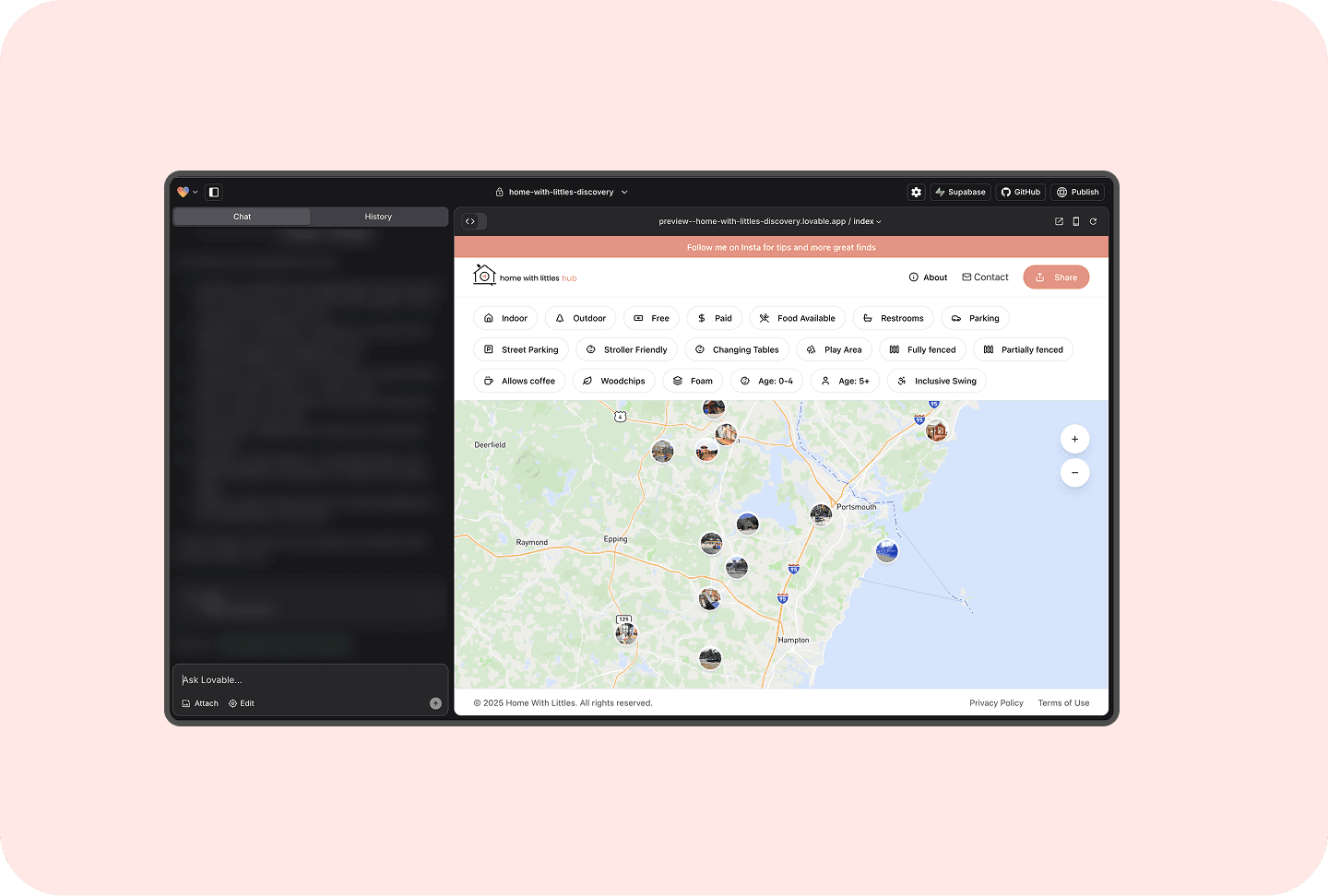
Admin Portal for Laura – Simple, intuitive, and designed for a non-technical user.

Tech Stack & Setup
* Hosting & Deployment: Vercel
* Database: Supabase
* No-Code AI Builder: Lovable.dev (roughly used $600 credits used)
* Email Handling: Resend (contact form)
* Domain Setup: Custom
Time Investment
* I spent about 60 hours on this, with a lot of time debugging AI-generated issues. All while juggling breakfast for the kids and burping my youngest son while prompting in the background.
Lessons Learned: Optimizing AI-Driven Prototyping
Experience Matters – My 15+ years in UX/UI helped me structure AI prompts effectively. Product management experience gave me enough frontend and backend knowledge to "speak AI" fluently.
Break Prompts into Steps – AI performs better with clear, segmented instructions.
Debugging with AI – Checking browser console errors and feeding them into ChatGPT refined my AI-generated code.
Internal Data is a Goldmine – Businesses often sit on valuable spreadsheets full of customer, sales, or operations data. These tools can convert that raw information into real applications without expensive custom development.
For the UI, I skipped Figma entirely to see how far I could get using just prompts. However, I’d still recommend creating Figma mocks or templates to map out core features and the overall experience. It also helps establish a UI framework since I noticed the AI would generate random CSS classes unless I provided clear direction.
If you're building something more robust, keep the business and revenue model in mind. I added ad placement and admin settings to upload images and highlight specific locations on the map with special UI treatment. However, I’m still using Hotjar to track user behavior and collect data.
It's still early days, so don't expect perfection or get too frustrated. Focus on what it can do right now.